Alas for for my major project I’ve have delved into the realm of path tracing. This savage beast to tame on computers but such tools such as NVidia’s OptiX makes life good again! Unfortunately Optix is still fairly new so not too many people know too much about it so essentially you have to read pages and pages of documentation to understand it. Furthermore the use of Optix with Qt is essentially non existent. Luckily if you are like I and use the Qt IDE (and why wouldn’t you!) Im here to make your first few steps a little easier.
A little bit of background:
So when using the OptiX API the first thing you will notice is that you have to write “Programs” nvidias GPU specific functions. To use these programs with your OptiX engine they must be in the form of NVidias PTX immediate assembly language. This is then read in at runtime by your program. To generate this PTX code you will need the NVCC compiler which will come with your drivers when you install cuda. If you have done any research into this before you will know that to translate into PTX code you will need to call the -ptx flag when calling NVCC. So in the simplest case you would call something like this,
nvcc -ptx someOptixProgram.cu
Simply type this into your console and viola! You have a very basic ptx file. But we’re lazy! We dont want to have to do this every time we write/edit a program, so lets get Qt to do it for us.
How to do it:
Essentially we want to add another compiler to our Qt .pro file that compiles any of our OptiX samples before we build the rest of our code. Unlike with cuda we don’t want this code to be turned into object files and linked into our executable. We just want it to be translated to ptx and left alone. Be sure to read the comments and edit according to your own needs!
TARGET=Blank_scene
OBJECTS_DIR=obj
# as I want to support 4.8 and 5 this will set a flag for some of the mac stuff
# mainly in the types.h file for the setMacVisual which is native in Qt5
isEqual(QT_MAJOR_VERSION, 5) {
cache()
DEFINES +=QT5BUILD
}
UI_HEADERS_DIR=ui
MOC_DIR=moc
CONFIG-=app_bundle
QT+=gui opengl core
# Whatever sources you want in your program
SOURCES += \
src/main.cpp \
# Whatever headers you want in your program
HEADERS += \
include/something.h
INCLUDEPATH +=./include /opt/local/include
#Whatever libs you want in your program
DESTDIR=./
#Whatever libs you want in your program
CONFIG += console
CONFIG -= app_bundle
macx:INCLUDEPATH+=/usr/local/include/
unix:LIBS += -L/usr/local/lib
#Optix Stuff, so any optix program that we wish to turn into PTX code
CUDA_SOURCES += src/draw_color.cu \
src/pinhole_camera.cu \
src/constantbg.cu \
src/box.cu \
src/phong.cu
#This will change for you, just set it to wherever you have installed cuda
# Path to cuda SDK install
macx:CUDA_DIR = /Developer/NVIDIA/CUDA-6.5
linux:CUDA_DIR = /usr/local/cuda-6.5
# Path to cuda toolkit install
macx:CUDA_SDK = /Developer/NVIDIA/CUDA-6.5/samples
linux:CUDA_SDK = /usr/local/cuda-6.5/samples
# include paths, change this to wherever you have installed OptiX
macx:INCLUDEPATH += /Developer/OptiX/SDK/sutil
macx:INCLUDEPATH += /Developer/OptiX/SDK
linux:INCLUDEPATH += /usr/local/OptiX/SDK/sutil
linux:INCLUDEPATH += /usr/local/OptiX/SDK
INCLUDEPATH += $$CUDA_DIR/include
INCLUDEPATH += $$CUDA_DIR/common/inc/
INCLUDEPATH += $$CUDA_DIR/../shared/inc/
macx:INCLUDEPATH += /Developer/OptiX/include
linux:INCLUDEPATH += /usr/local/OptiX/include
# lib dirs
#QMAKE_LIBDIR += $$CUDA_DIR/lib64
macx:QMAKE_LIBDIR += $$CUDA_DIR/lib
linux:QMAKE_LIBDIR += $$CUDA_DIR/lib64
QMAKE_LIBDIR += $$CUDA_SDK/common/lib
macx:QMAKE_LIBDIR += /Developer/OptiX/lib64
linux:QMAKE_LIBDIR += /usr/local/OptiX/lib64
#Add our cuda and optix libraries
LIBS += -lcudart -loptix
# nvcc flags (ptxas option verbose is always useful)
# add the PTX flags to compile optix files
NVCCFLAGS = --compiler-options -fno-strict-aliasing -use_fast_math --ptxas-options=-v -ptx
#set our ptx directory so that our ptx files are put somewhere else
PTX_DIR = ptx
# join the includes in a line
CUDA_INC = $$join(INCLUDEPATH,' -I','-I',' ')
# Prepare the extra compiler configuration (taken from the nvidia forum - i'm not an expert in this part)
optix.input = CUDA_SOURCES
#Change our output name to something suitable
optix.output = $$PTX_DIR/${QMAKE_FILE_BASE}.cu.ptx
# Tweak arch according to your GPU's compute capability
# Either run your device query in cuda/samples or look in section 6 here #http://docs.nvidia.com/cuda/cuda-compiler-driver-nvcc/#axzz3OzHV3KTV
#for optix you can only have one architechture when using the PTX flags when using the -ptx flag you dont want to have the -c flag for compiling
optix.commands = $$CUDA_DIR/bin/nvcc -m64 -gencode arch=compute_52,code=sm_52 $$NVCCFLAGS $$CUDA_INC $$LIBS ${QMAKE_FILE_NAME} -o ${QMAKE_FILE_OUT}
#use this line for debug code
#optix.commands = $$CUDA_DIR/bin/nvcc -m64 -g -G -gencode arch=compute_52,code=sm_52 $$NVCCFLAGS $$CUDA_INC $$LIBS ${QMAKE_FILE_NAME} -o ${QMAKE_FILE_OUT}
#Declare that we wnat to do this before compiling the C++ code
optix.CONFIG = target_predeps
#now declare that we don't want to link these files with gcc, otherwise it will treat them as object #files
optix.CONFIG += no_link
optix.dependency_type = TYPE_C
# Tell Qt that we want add our optix compiler
QMAKE_EXTRA_UNIX_COMPILERS += optix
Hurruh! Hopefully you now have a Qt project that compiles all your Optix programs nicely for you, now go off into the wild and make what fabulous ray indulgent programs you desire!

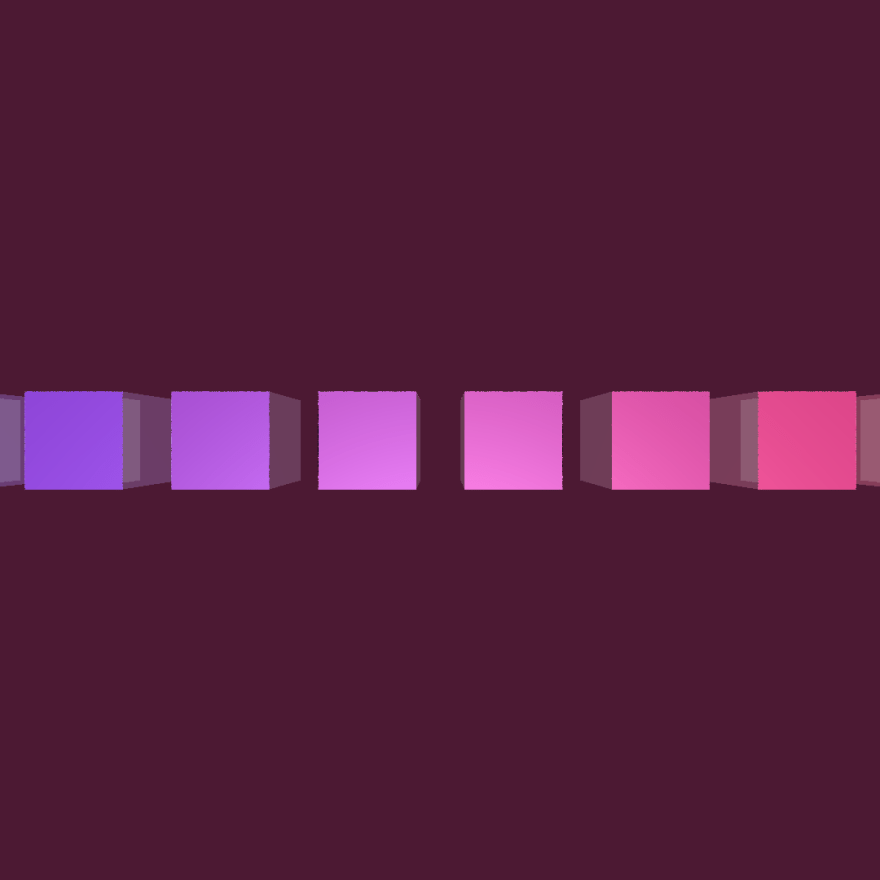
Thanks for the great tutorial!
I set up the .pro file like you did and I wanted to test it on the given samples of the Nvidia OptiX SDK.
But unfortunalety I get error of ‘undefined references’ and if I comment out the ‘optix.CONFIG += no_link’ my compilation will get further but, like you said, the .ptx file will treat as object files.
In both cases I get the correct .ptx files (I compared them to the precompiled samples) and an .o files.
So how do I get the executable?
Thanks in advance! 🙂
LikeLike
Its sounds like your compilation is fine but unfortunately the Nvidia samples have a lot of stuff that is generated by their cmake setup (i.e. sutils and such). You will have to use the samples as just reference and try to extract what you need for your own application. I’ve done the first 2 samples but they are a bit messy and they just output of what is traced is just output as a texture in the executable location. You can find them here https://github.com/DeclanRussell/OptixSamples
Hope this helps! 🙂
LikeLike